Content
About the app
As big fans of the game Minecraft, we thought that it would be convenient to create skins for Minecraft right in your phone, which is why we created the most convenient and useful mobile application to create a skin for Minecraft and edit skins for Minecraft in the same application. The idea of creating a mobile application with the ability to create and edit skins for Minecraft in the phone was first embodied in the Minecrafters Wardrobe application (perhaps someone will recognize this application by its famous name). We have improved Wardrobe for minecraft by adding a large number of themed sets of skins and created the MCBox. Discover the crafting box where your favorite Minecraft skins are collected.
MCBox is a miniature and user-friendly application for your smartphone or tablet, with many features for creating and editing your perfect Minecraft skin. In the improved minecraft Wardrobe, there are more than 3000 items to create a unique skin, 24 themed skin sets with more than 6000 ready-made characters, a skin editor, a paper model creator and much more.
In the Google Play store, MCBox is probably the only application that contains all the necessary functions for creating and editing a skin. And most importantly, what makes MCBox different from all similar applications-there are more than 6000 ready-made skins for playing Minecraft, which can be edited inside the same application. The app supports the tablet version, so you can safely create skins for Minecraft and edit the skin on the big screen of the tablet.
The MCBox app is available on Google Play, so you can download it by clicking on the link provided below.

App Features
The application contains more than 3000 elements to create a skin, as well as many ready-made sets with the function of editing the skin. You can easily change the color of your clothes, hairstyle, eyes, and much more. 3000 items are grouped into the following groups: skin, eyes, glasses, headdress, hairstyle, clothing top, clothing bottom with shoes. A huge color palette will allow you to choose any color you like for any item of clothing or body part of the skin.
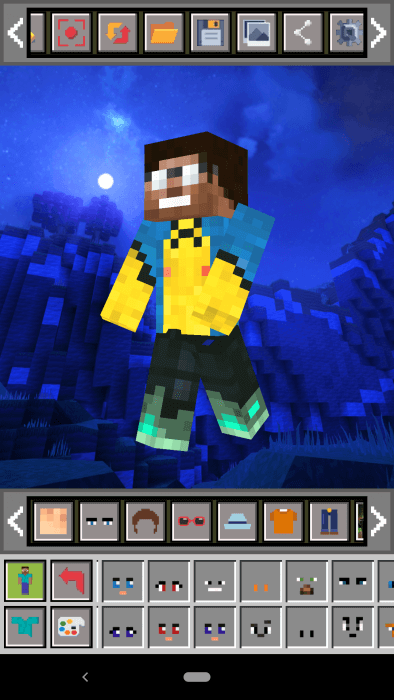
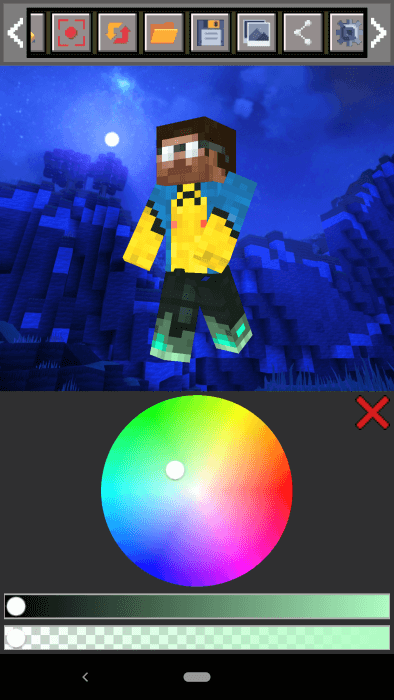
Embed a skin in Minecraft
The most important function of the MCBox application is the ability to save and put the skin in Minecraft, and then play on the cards together with the hero that you created or downloaded from ready-made sets. For example, mermaid skins, skins for girls, youtuber skins, superhero skins, camouflage skins, mobs and many others, there is everything! Feature skins in a set of 64×64 pixels, the app also supports the 64×32 pixel format (old version of skins). You can save the skin directly to your device, send it to your friends in social networks.add or save to the MCBox gallery so you don’t lose it.
How to install the skin in the game Minecraft on your smartphone.
1) Download the created skin to your device.
2) Start the game Minecraft and go to the “profile” (lower right corner).
3) In the left column, select the “edit character” section.
4) The menu allows you to switch between standard and official skins, as well as set your own.
5) Click on the “classic skins” button and then on the “purchased” button.
6) Click on “import”, on the right side click on the “select new skin” button, select the saved skin file on your smartphone and click on it.
7) Select the model display type, and the new appearance will become standard.
Go play in a new look!
You can save your favorite skin or a ready-made model from a set of skins to the app’s skin gallery. Save the skins so as not to lose the result, as well as to save later skins for Minecraft on the device and put it in the game. To remove a skin from the gallery is as simple as adding it, click “Delete” and the skin will disappear from the gallery and free up space there. You can add a skin from your device to the gallery, which you can edit using our skin editor built into the app. The application supports 64×64 pixel skin formats and the old version of the 64×32 pixel format.
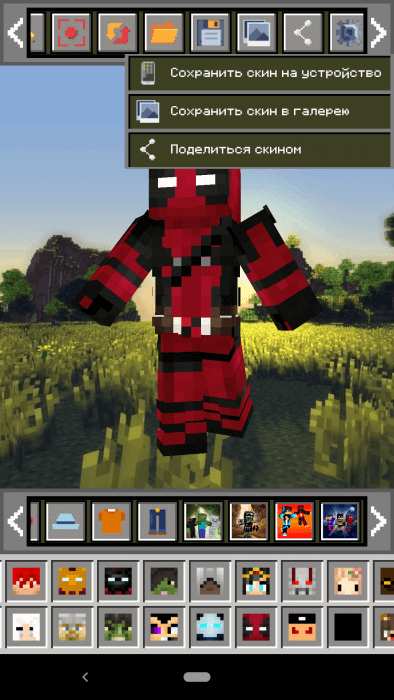

Background Gallery
For a complete picture, you can add the backgrounds available in the app’s background gallery to the skins, or you can add your own background – any picture or photo from your device’s gallery. This feature will become available if you watch a video or subscribe, which will give you unlimited access to all the features. The backgrounds are regularly updated for users of the verified app. All changes can be reset with a single click on the “reset” button, then the application will restore the original skin that you are editing.
With the “3D” option, you can view the Minecraft skin in detail in 3D mode, twist and rotate the skin, raise your arms or legs, head, etc. In any of the selected positions, the skin can be saved to the app gallery or to the device.
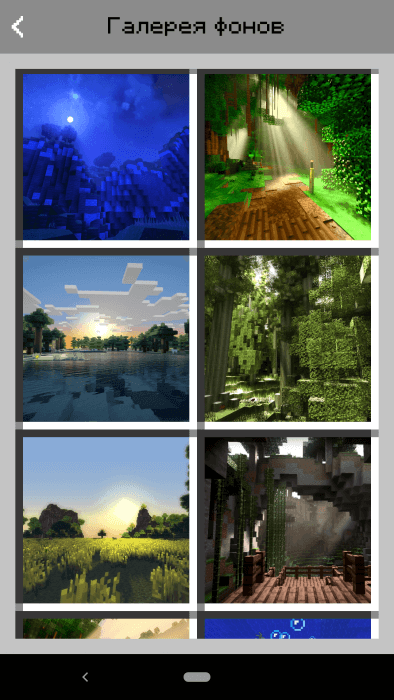

Coloring elements
With the help of coloring pages, you can at any time paint the elements of the skin in a different color, with the help of a pencil, fill you will be able to change the shape of a smile, hairstyle or change the color of clothes in the skin. If something goes wrong, you can always remove the excess with an eraser, or cancel the last actions.

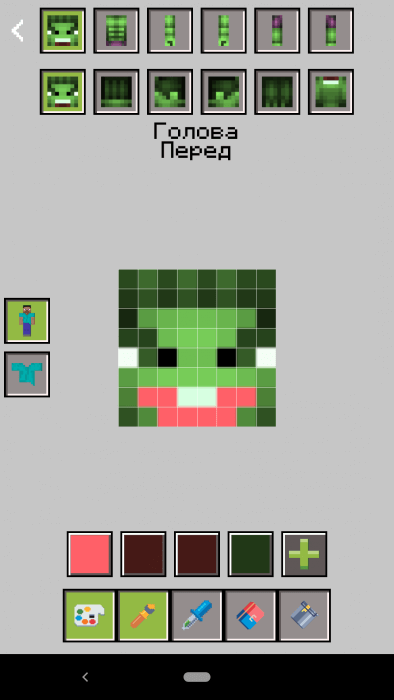

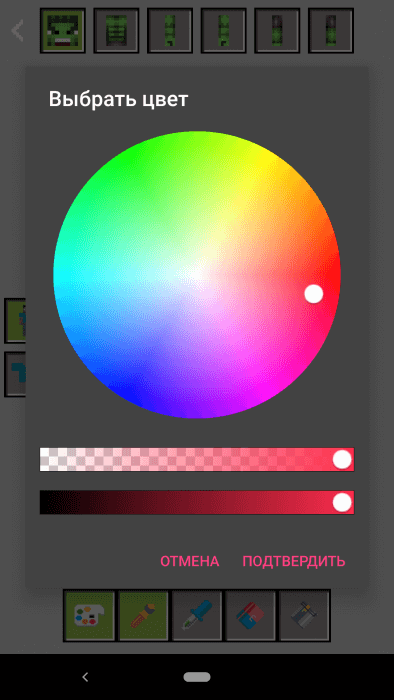
Paper model
Also in the app MCBox-skin creator you can make a paper skin model that you can touch and play with your friends, you can even build your own collection of paper skins! To do this, you just need to print out the model, cut out the shapes and glue them together with ordinary glue. If it is not possible to print the model from the phone, there is an option to send the model by mail, in a messenger, or save the model to the phone and transfer it to the PC in any way convenient for you.
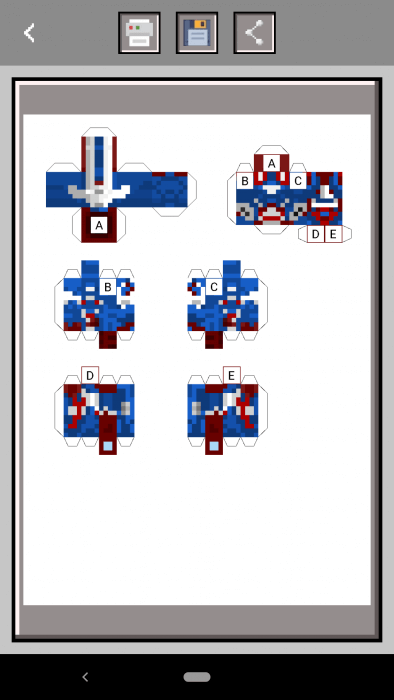
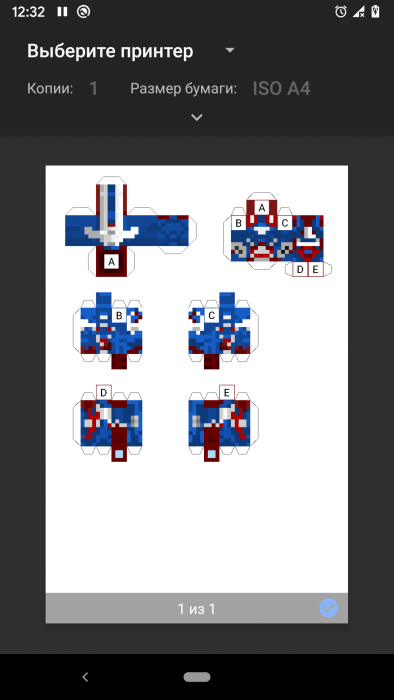
Video recording
Another interesting feature of the app is video recording the process of creating a skin for Minecraft. During the recording process, you can voice the video in real time, video recording is not limited in time and after the recording is finished, you can immediately save the video to your device or send it to social networks for further editing or publishing.
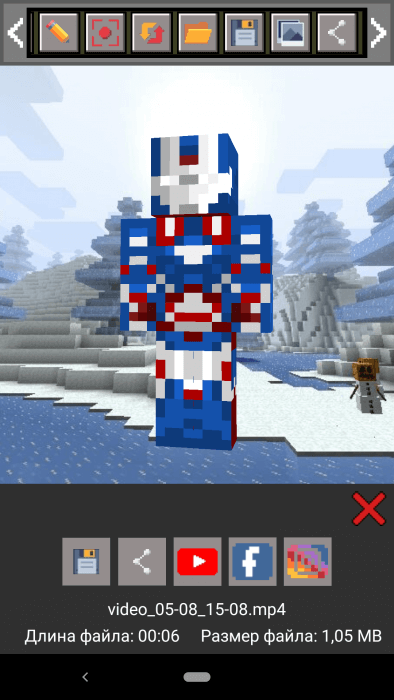

Gallery of skin sets
One of the most remarkable features of the MCBox app is the built-in skin gallery. The gallery of skins sets contains popular ready-made skins for Minecraft , distributed in 24 thematic sets. In the gallery, you will have to choose your unique skin from more than 6000 ready-made skins. Mermaid skins, girls skins, Superhero skins, Harry Potter skins, Hello Neighbor skins, girls skins with ears, animatronics skins, Kids skins, Boys skins, camouflage skins, Clash of Clans skins, Kripipasta skins, FNAF skins, Girls Skins, Cartoon skins, Halloween Skins, mobs, Mortal Kombat skins, anime skins, Skeleton skins, Undertail skins and youtuber skins. All sets are free, you just need to watch a promotional video and the set will be unlocked. The gallery of skins is constantly updated with new sets. In the reviews or in the developer’s email, you can write about the set that you would like to see in the app.
Any skin from the sets can be added to the skin editor for Minecraft . You can edit the skin by both color and shape. Set any pose to the skin with the help of 3D viewing and save the skin to your device or to the skin gallery. The skins support the possibility of an upper and lower layer. just like the skin editor.

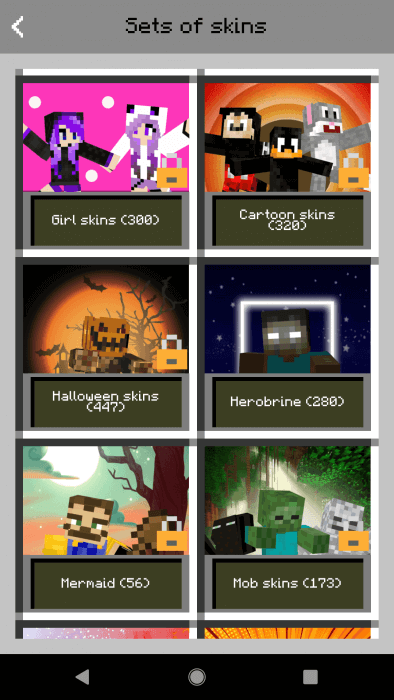
Pro version with unlimited access to all features
In the app, you can subscribe for unlimited access to all the features of the app. You can add your own background to the skin, such as a photo from the device’s gallery. You will have access to all sets of skins and all sets that will be added to the gallery of sets of skins. And the most important thing is to disable all ads in the app. You no longer need to watch promotional videos to unlock content or view the skin for Minecraft in 3D.
You can subscribe for a period of 1 week, 1 year. As well as the developer offers to make a one-time purchase and then unlimited access to you forever.
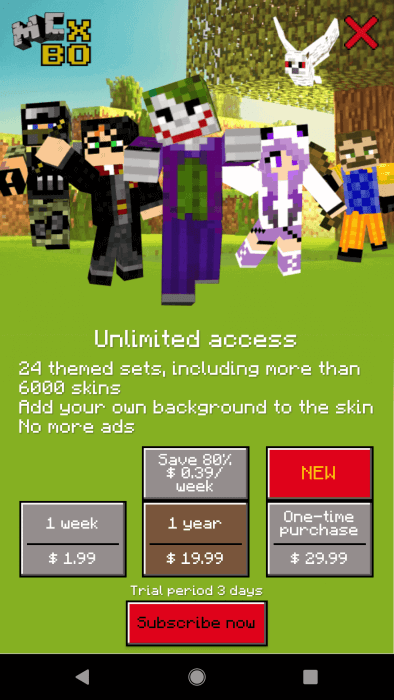
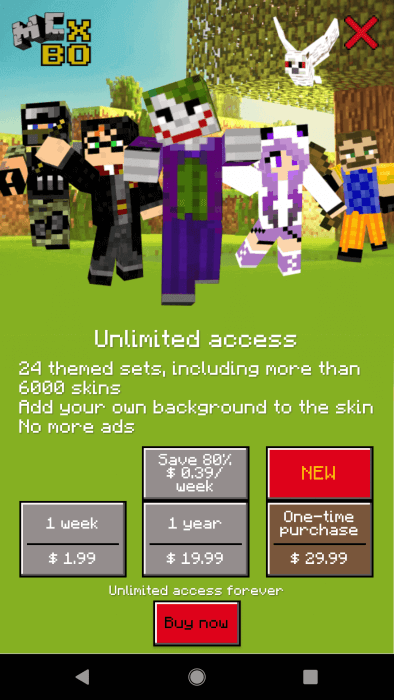
Where can I download it?
The MCBox app is available on Google Play, so you can download it to your device by clicking on the link provided below.

